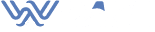You recently tried to charge your iPhone but couldn’t get it full as usual, or it was charging slowly. I guess the surprise of having a spoilt Apple was too much. Truthfully, sometimes our devices spoil and stress us out. Some issues concerning iPhone damages, however, might be a result of how we handle them. Whether you knew it or not, your iPhone might have a charging problem because the port is unclean or dropped the phone in water. That means you have to work out a plan to clean the iPhone port. Even if the outside may look clean, an charger port may not. So, the only way to repair it is to clean the port. In this blog, I’ll discuss how to clean the charging port using the various available means and what to do to ensure proper use.
Why Is The iPhone Charging Port Not Working?
Whenever you plug a correct charging cable or charger into an iPhone, it should charge unless there’s something wrong with the port. It’s not that the device might be damaged; the issue could be as simple as a faulty charging port that requires cleaning. But before we talk about the port’s cleaning procedure, what might be wrong with it?
Remember that an iPhone’s charging port is at the bottom and is usually open. That means that dirt, debris, and surrounding lint can be easily collected inside there. These items possibly collected from your pocket or purse can clog the port. Even while walking home and using your device, dust can gather in there and cause a blockage. How does this affect the port? Here’s how:
When these elements clog your port, they go up to the charging pins. There are eight pins. These pins are the ones the charging cable connects to, thus, resulting in phone charging. The elements keep the pins from connecting properly with the cable, affecting the device charging system such as the phone overheating and app crashing. That means it’s time to clean up the charging port to make it work.
How To Clean The iPhone Charging Port?
Once you identify what might be wrong with the port, how do you clean the iPhone port? There are various ways you can use to do that. One important thing to note is that using a paperclip or any metallic item to clean the charging port isn’t a good idea.
Such items can easily damage the pins inside the port. You will need to replace the whole charging port if even a single pin in it gets damaged. Below are better ways to clean the charging port:
1- Compressed Air
You can use compressed air to remove dust and dirt from the iPhone charging port. It’s the best way of doing so as long as it’s carefully done. The secret to doing this is to patiently spray a little air over the port at a time.
Take precautions not to blow all the air in the container at once to avoid damaging the device. This isn’t a method that Apple approves, but if you carefully follow the steps below, you can do it successfully.
Step 1: Remove your phone case and then look for an air can with a small straw attached to its nozzle. This will aid your work when blowing air into the charging port.
Step 2: Switch off the phone and place the straw on the iPhone’s portend, and carefully blow a few short air blasts into it. Each blast shouldn’t take more than two seconds.
Step 3: Proper air blowing should remove any dust or loose debris, but you can still try and use a mini vacuum cleaner to draw any remaining ones.
Step 4: Repeat steps two and three several times while testing for charging. If the phone begins to charge, then the operation was a success.
2- Toothpick
Some things compressed air can’t do, and to some extent, using the method can cause more complications than expected. It cannot remove tightly packed elements, and the constant charging tests can cause the dirt and dust to be compact.
That way, using a toothpick will prevail. The most preferred method is using wooden items, especially toothpicks, which are known to clean the charging port properly.
Compared to sharp metallic objects, toothpicks, especially the round-tipped ones are best as they’re supple and unlikely to damage the charging port. When working with a toothpick, you’ll need a flashlight to help you see the port’s inside correctly.
It will also require some patience as the process will take a bit more time than the compressed air one. Follow these steps to clean your iPhone charging port using a toothpick:
Step 1: Use the flashlight to identify which kind of dirt is in the port. Next, switch off your phone, then place it upside down (backside facing up) on a bench or hold it in your hands in that same way.
Step 2: Put a toothpick inside the port and scrape it slowly on the port’s back wall. It should fit in the port. Continue doing this until you see debris on the toothpick. You can also scrape the charging port’s sides if need be, but do so very carefully to avoid spoiling the anchors.
Avoid exerting much pressure on the toothpick even if it seems that no debris is getting attached to it. The rate and time the debris will take to pack on the toothpick will depend on how tight they’re packed inside the port.
Step 3: Wipe off the elements on the toothpick and repeat the above step until no more debris is noticed on it. You can also blow into the port to eliminate any loose clogging elements. Use the flashlight to check whether there are still any dust particles, lint, dirt, or debris left in the port.
After you remove all the dirt, try charging the iPhone again. Does it charge? Yes, hopefully, it should do so.
3- Q-Tip Method
This is also called the cotton/paper product method. It’s not popular like the ones above but is recommended by some tech experts. It involves using a paper towel (Q-tip/cotton round) to form a gentle, nonabrasive, and dry tip that can enter the charging port.
Avoid using any chemicals or other cleaning agents on the material or in the charging port, as these may cause internal damage.
To use this method, get a paper or cotton product that’s small or can be easily rolled to enter the port. Once you roll it into a tip, insert that into the port. Once inside the charging port, carefully and properly move it around all the edges.
That will allow debris and dust to attach to it or fall out of the port, thereby freeing the pins needed for the charging cable connection. You can repeat the procedure for a few rounds and check if the iPhone charges when you reinsert the charger.
4- Alcohol
Alcohol isn’t the perfect way to go, but you can still use it to get the elements clogging your iPhone’s charging port. You can use it in two ways without damaging the device. First, alcohol can be used together with the cotton (optional) attached to the toothpick.
If you decide to use some cotton with the toothpick, then dip the end with cotton in alcohol before inserting it into the port.
Second, you can use alcohol to clean your iPhone charger to ensure it’s safe. While testing if the charger works during the cleaning process, some of the debris can move from the port to the charger.
That can make it inefficient even if all the debris in the port would have been removed. A precaution when using this is that isopropyl alcohol should be used instead of ethyl alcohol, which can damage the iPhone. Also, too much alcohol usage isn’t appropriate.
5- Seek a Professional
There’s always the last option in every situation. If the above methods for cleaning your iPhone charging port seem not to work even after several attempts, it’s best to see a professional iPhone charging port repair. They’re among the ways you can use them at home to get the iPhone charging again. If it’s still not charging, the experts will make it do so.
These people have professional cleaning and repair tools that will efficiently remove every trace of debris from your charging port without damaging it. A professional will also be able to identify if your iPhone might be having an underlying issue other than the dirty port that could be preventing it from charging.
Remember that even a faulty battery or disconnections within the phone can also cause a charging problem. There are a few places where you can obtain professional services with top of all being the Apple Store. Other suitable places include; – Jeweller, battery store, iPhone Screen Repair Shop, and Watch Repair Shop.
6- Hygiene and Handling
You won’t keep on cleaning the iPhone charging port every time you think it’s dirty or clogged. Doing so consistently can also lead to phone damage. So, to keep the iPhone in proper working condition, it’s good to have some useful cleaning tools.
You can use some of these to clean the charging port while others maintain surface cleaning.
If you check with Amazon, you can acquire cleaning equipment like the Basics Electronics Cleaning Kit (which contains an air blower that can be used instead of compressed air), woosh (ammonia and alcohol-free cleaner), and phone soap.
The soap isn’t for cleaning the iPhone’s charging port but instead destroying all UV germs to keep the phone perfectly clean.
Although it can be simple to clean the phone case or charging port, it’s vital to ensure that no damage is caused to the pins. Another cause of port damage could be the use of a non-recommended charger or charging cable.
It’s always proper to use the right iPhone charger! If the port gets spoilt, then consider replacing it immediately to avoid losing your phone. How you handle your iPhone will have a significant impact on the number of repairs it will require.
7- Use an iPhone Case with a Charging Port Cover
They say “prevention is better than cure”. That statement is also true for how you use your iPhone. We can save ourselves the hustle of seeking professional assistance or keeping on cleaning the iPhone charging ports by buying a case.
If you buy a good quality iPhone case with a port cover, no dirt or other external damaging elements will enter.
You can purchase a wallet phone case having a transparent front and ensure it includes a zip to close the phone while not in use. With such a cover, dust and other particles will only accumulate on top of it and not enter the port.
It will be easier to clean the cover than do so for the charging port. It would be wise to use the iPhone cover every day to prevent debris entry. Further, when at the office or home and you’re not using the iPhone, consider putting it in a drawer or safe place.
The Bottom Line
Having an iPhone is a beautiful thing, and to some people, it’s prestigious. If you buy an iPhone today, the joy you’ll experience might be immense. Most new Apple products aren’t defective unless otherwise stated by the manufacturer.
Even so, the more you continue using your iPhone, the more problems you’ll probably face. One major issue that you might face is a defect in the charging port caused by its blockage.
If you ever find out that your iPhone won’t charge as usual or is displaying an abnormal charging behavior, you need to check the port for any possible dirt. This problem is fixable even from home before proceeding to an Apple Store for expert services. The above-discussed methods and tips can help you clean your iPhone port if you decide to do it yourself.