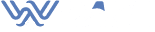You spend a lot of research and time to find the perfect case, only to be disappointed that it doesn’t fit your new phone. But what happens when you switch from Apple to a Google device? Can you still use your favorite iPhone cases on your new Pixel phone? We’re here to explore this compatibility dilemma and find out if these two worlds can collide in perfect harmony. Get ready for some eye-opening insights as we dive into the world of cross-compatibility between iPhone cases and Google Pixels!
- Do iPhone cases fit Google Pixel?
- What should we look for when you order a phone case?
- What to do if the iPhone case doesn’t fit Google Pixel?
Do any iPhone cases fit Google Pixel?
Once upon a time, I had an iPhone that I cherished dearly, along with a stunning case that added a touch of personality to my device. It was a perfect match, and I couldn’t imagine using any other phone. However, curiosity got the better of me, and I decided to switch to a Google Pixel.
As I held my new phone in my hands, a sense of doubt crept in – would my old iPhone case fit this new Pixel?
After a quick test, I noticed that iPhone cases are specifically designed for iPhones and will not fit any other Android phones including Google Pixel, Samsung, and Xiaomi. However, there are some exceptions that we will cover in the next paragraph.
What are the factors to consider when buying a phone case?
There are a few important factors to consider when switching or purchasing a new phone case. This is especially true if you are trying to use an iPhone case for your new Google Pixel. Here are some of the most important factors to keep in mind when choosing a case:
1. Size and dimensions
One of the most important factors when trying to install a case on another phone model is the size and dimensions. A case that doesn’t fit properly can be frustrating and potentially damage your phone. For example, the iPhone 15 Pro Max and Google Pixel 8 Pro have a similar screen size of around 6.7 inches. But they have different button placements and dimensions. In the following sections, we will examine the size and dimensions of more than 35 iPhones and Google Pixel devices.
iPhone Size and Dimensions:
1. iPhone 3GS:
– Dimensions: 115.5 x 62.1 x 12.3 mm
– Screen Size: 3.5 inches
2. iPhone 4:
– Dimensions: 115.2 x 58.6 x 9.3 mm
– Screen Size: 3.5 inches
3. iPhone 4s:
– Dimensions: 115.2 x 58.6 x 9.3 mm
– Screen Size: 3.5 inches
4. iPhone 5:
– Dimensions: 123.8 x 58.6 x 7.6 mm
– Screen Size: 4.0 inches
5. iPhone 5c:
– Dimensions: 124.4 x 59.2 x 9 mm
– Screen Size: 4.0 inches
6. iPhone 5s:
– Dimensions: 123.8 x 58.6 x 7.6 mm
– Screen Size: 4.0 inches
7. iPhone 6:
– Dimensions: 138.1 x 67 x 6.9 mm
– Screen Size: 4.7 inches
8. iPhone 6 Plus:
– Dimensions: 158.1 x 77.8 x 7.1 mm
– Screen Size: 5.5 inches
9. iPhone 6s:
– Dimensions: 138.3 x 67.1 x 7.1 mm
– Screen Size: 4.7 inches
10. iPhone 6s Plus:
– Dimensions: 158.2 x 77.9 x 7.3 mm
– Screen Size: 5.5 inches
11. iPhone SE (1st generation):
– Dimensions: 123.8 x 58.6 x 7.6 mm
– Screen Size: 4.0 inches
12. iPhone 7:
– Dimensions: 138.3 x 67.1 x 7.1 mm
– Screen Size: 4.7 inches
13. iPhone 7 Plus:
– Dimensions: 158.2 x 77.9 x 7.3 mm
– Screen Size: 5.5 inches
14. iPhone 8:
– Dimensions: 138.4 x 67.3 x 7.3 mm
– Screen Size: 4.7 inches
15. iPhone 8 Plus:
– Dimensions: 158.4 x 78.1 x 7.5 mm
– Screen Size: 5.5 inches
16. iPhone X:
– Dimensions: 143.6 x 70.9 x 7.7 mm
– Screen Size: 5.8 inches
17. iPhone XR:
– Dimensions: 150.9 x 75.7 x 8.3 mm
– Screen Size: 6.1 inches
18. iPhone XS:
– Dimensions: 143.6 x 70.9 x 7.7 mm
– Screen Size: 5.8 inches
19. iPhone XS Max:
– Dimensions: 157.5 x 77.4 x 7.7 mm
– Screen Size: 6.5 inches
20. iPhone 11:
– Dimensions: 150.9 x 75.7 x 8.3 mm
– Screen Size: 6.1 inches
21. iPhone 11 Pro:
– Dimensions: 144 x 71.4 x 8.1 mm
– Screen Size: 5.8 inches
22. iPhone 11 Pro Max:
– Dimensions: 158 x 77.8 x 8.1 mm
– Screen Size: 6.5 inches
23. iPhone 12:
– Dimensions: 146.7 x 71.5 x 7.4 mm
– Screen Size: 6.1 inches
24. iPhone 12 Mini:
– Dimensions: 131.5 x 64.2 x 7.7 mm
– Screen Size: 5.4 inches
25. iPhone 12 Pro:
– Dimensions: 146.7 x 71.5 x 7.4 mm
– Screen Size: 6.1 inches
26. iPhone 12 Pro Max:
– Dimensions: 160.8 x 78.1 x 7.4 mm
– Screen Size: 6.7 inches
27. iPhone 13:
– Dimensions: 146.7 x 71.5 x 7.7 mm
– Screen Size: 6.1 inches
28. iPhone 13 Mini:
– Dimensions: 131.5 x 64.2 x 7.7 mm
– Screen Size: 5.4 inches
29. iPhone 13 Pro:
– Dimensions: 146.7 x 71.5 x 7.7 mm
– Screen Size: 6.1 inches
30. iPhone 13 Pro Max:
– Dimensions: 160.8 x 78.1 x 7.7 mm
– Screen Size: 6.7 inches
31. iPhone 14:
– Dimensions: 146.7 x 71.5 x 7.8 mm
– Screen Size: 6.1 inches
32. iPhone 14 Plus:
– Dimensions: 161 x 78 x 7.8 mm
– Screen Size: 6.1 inches
33. iPhone 14 Pro:
– Dimensions: 71.5 × 147.5 × 7.9 mm
– Screen Size: 6.1 inches
34. iPhone 14 Pro Max:
– Dimensions: 77.6 × 160.7 × 7.9 mm
– Screen Size: 6.7 inches
35. iPhone 15 Pro:
– Dimensions: 70.6 x 146.6 x 8.25 mm
– Screen Size: 6.69 inches
36. iPhone 15 Pro Max:
– Dimensions: 159.9 x 76.7 x 8.25 mm
– Screen Size: 6.69 inches
Google Pixel Size and Dimensions:
Google Pixel is the flagship smartphone line from Google, and like the iPhone, it has seen several updates and new models over the years. Here are the sizes and dimensions of some popular Google Pixel models:
1. Google Pixel:
– Dimensions: 143.8 x 69.5 x 8.6 mm
– Screen Size: 5.0 inches
2. Google Pixel XL:
– Dimensions: 154.7 x 75.7 x 8.6 mm
– Screen Size: 5.5 inches
3. Google Pixel 2:
– Dimensions: 145.7 x 69.7 x 7.8 mm
– Screen Size: 5.0 inches
4. Google Pixel 2 XL:
– Dimensions: 157.9 x 76.7 x 7.9 mm
– Screen Size: 6.0 inches
5 . Google Pixel 3:
– Dimensions: 145 .6 x 68 .2×7 .9 mm
– Screen Size: 5 .1inches
6. Google Pixel 3A:
– Dimensions: 151 .3 x 70 .1×8 .2 mm
– Screen Size: 5 .6inches
7. Google Pixel 4:
– Dimensions: 147.1 x 68.8 x 8.2 mm
– Screen Size: 5.7 inches
8. Google Pixel 4 XL:
– Dimensions: 160.4 x 75.1 x 8.2 mm
– Screen Size: 6.3 inches
9. Google Pixel 5:
– Dimensions: 144.7 x 70.4 x 8 mm
– Screen Size: 6.0 inches
10. Google Pixel 6 Pro:
– Dimensions: 163.9 x 75.9 x 8.9 mm
– Screen Size: 6.7 inches
11. Google Pixel 7:
– Dimensions: 155.6 x 73.2 x 8.7 mm
– Screen Size: 6.1 inches
12. Google Pixel 7 Pro:
– Dimensions: 162.9 x 76.6 x 8.9 mm
– Screen Size: 6.7 inches
13. Google Pixel 8:
– Dimensions: 150.5 x 70.8 x 8.9 mm
– Screen Size: 6.2 inch
14. Google Pixel 8 Pro:
– Dimensions: 162.6 x 76.5 x 8.8 mm
– Screen Size: 6.7 inches
Please note that the dimensions and screen sizes mentioned above are approximate values based on available data and may vary slightly depending on the source.
2. Camera placement and design
Camera location and layout are also important factors in determining whether the iPhone is equal to an Android. The camera is one of the most essential features of a smartphone, as it allows us to capture our most precious moments. Therefore, it is crucial to have a phone case that does not block the camera’s functionality.
When comparing the camera placement of iPhones and Google Pixel, notable differences must be considered. The iPhone’s rear camera is typically located in the top left corner of the device, while the Google Pixel’s sits at the top center.
Furthermore, the design of each phone’s camera also differs significantly. Apple has been known for its sleek and minimalistic designs, which also extend to its camera modules. On the other hand, Google has opted for a more prominent and distinct look with larger lenses and sensors.
These differences in design can greatly impact how well an iPhone case would fit any other phone. For instance, an iPhone case with precise cutouts for its smaller camera module may not align correctly with the Google Pixel’s larger lens and sensor.
Moreover, some iPhone cases may have additional features such as raised edges or extra protection around the cameras. While these features may benefit iPhones, they could cause issues using them on a Google Pixel due to different placements.
3. Button and port placement
The first major difference is that the Google Pixel has a fingerprint sensor on the back of the phone, while most iPhone models have it on the front. This means any case designed for an iPhone will not have a cutout for the fingerprint sensor on the back of a Google Pixel. This could render some functions of your phone inaccessible if you use an incompatible case.
The Google Pixel has also a headphone jack at the top of the device, while most iPhones have it at the bottom. If you use an iPhone case for your Pixel, you may need to remove the case to access your headphone jack or charging port.
In addition to these differences, there are button sizes and shape variations between iPhones and any other Android phones. For example, some iPhone models have circular volume buttons while others have rectangular ones. On the other hand, all Google Pixels have round volume buttons.
Using an iPhone case with different-shaped buttons on your Pixel may result in difficulty pressing or accessing them properly.
It’s also worth noting that even though some third-party cases claim to be compatible with iPhones and Android phones. They may not fit perfectly due to slight variations in the devices’ dimensions and button placements.
Oops! my iPhone case doesn’t fit my Google Pixel: Here’s what you can do
After discussing whether any iPhone cases fit the Google Pixel and exploring the factors to consider when buying a case. Let’s now delve into what you can do if your old case does not fit your new phone. Here are some solutions:
Look for universal phone cases
Universal cases are designed to fit multiple types of phones, including different models and brands. These cases come in various sizes and shapes but usually have an adjustable mechanism or stretchable material to accommodate different phone dimensions. However, it could be a good option if you want to avoid investing in a new case for your Google Pixel.
DIY options
If you’re feeling crafty, plenty of online tutorials show how to repurpose old phone cases to fit your new device. These methods involve cutting or modifying your existing case to accommodate the different designs of your Google Pixel. While this option may not be suitable for everyone, it can be a fun project for those who enjoy DIY projects.
Invest in a new Pixel case
If everything fails, you may have to accept that your beloved iPhone case won’t work on your Google Pixel. In this case, it’s time to shop for a new case! Luckily, there are plenty of stylish and protective options available for your Google Pixel 8, or 7 series.
Conclusion
Using an iPhone case for your Google Pixel device is not recommended. The differences in size and placement of buttons and ports can affect the functionality and protection of your phone. Instead, opt for a case created specially for your Google Pixel model to ensure the best fit and protection. With so many options available today, you will surely find a protective and multifunction case that suits your device needs. So don’t compromise on quality or compatibility – choose a Google Pixel case that fits perfectly!
More helpful guides