You swipe away a fingerprint and watch it smear across the screen. Then comes the dust bubble in the corner. You press harder. It spreads. The edge lifts. Now the whole thing looks worse than when you started.
Cleaning a screen protector isn’t like wiping glass. The wrong move can scratch the surface, break the seal, or destroy the coating meant to keep your screen smooth. This guide doesn’t just tell you how to clean — it shows you how not to wreck what’s left.
Know What’s Actually on Your Screen
Not every smudge is oil, and not every haze is fixable. The surface of a screen protector wears differently depending on the damage, and if you clean the wrong issue like it’s dirt, you’ll make it permanent.
If it reflects light in sharp streaks, it’s likely fresh oil from your hands. If it looks foggy even when untouched, the oleophobic coating is probably gone — and no amount of wiping will bring it back. A bubble with a solid dot in the center isn’t just air — that’s dust trapped between adhesive and glass. And if you feel drag or stutter while swiping, it might not be dirt at all. It could be coating degradation caused by alcohol, heat, or pressure.
You need to identify the surface problem before you touch it. Clean the wrong thing the wrong way, and you’ll lose both clarity and touch response.
The Prep Step Most People Skip (That Causes the Damage)
The moment before you wipe is where most of the damage happens — not the wipe itself. Dry dust on the screen acts like sandpaper under a cloth. Bad lighting hides smudges that need a different angle. And if your case overlaps the edge, it traps lint exactly where your cleaning hand will drag it.
Power the phone off so you’re not fighting reflections. Use natural daylight at an angle — not overhead lights. Remove the case, even if it doesn’t look like it touches the screen. Then wait five seconds before doing anything.
Never blow on the screen. Your breath adds moisture, particles, and bacteria — not clarity. Use a clean lens blower or compressed air held vertically, at a distance. You’re not removing dirt. You’re removing every risk of scratching before the cloth even touches the surface.
How to Clean Without Pushing Damage Deeper
You don’t need force. You need precision. The goal isn’t to “clean it more” — it’s to clean it once, correctly, without disturbing the coating or letting liquid reach the edges.
Use a fresh microfiber cloth — not the one that came with your phone, and not one that’s been rolling in a drawer. It must be washed without softener, fully dry, and sealed from dust. Skip the generic lens wipes. Most contain alcohol levels that destroy coatings over time.
Now prep your cleaner, but don’t spray the screen.
- Lightly mist one corner of the cloth with a 50/50 mix of distilled water and 70% isopropyl alcohol.
- Wipe in slow, circular motions — center to edge, overlapping with each pass.
- Avoid the very edge unless it’s absolutely necessary.
- If streaks remain, flip to a dry section of the cloth and repeat with zero pressure.
If the haze doesn’t go away after two passes, cleaning any further only burns through whatever coating is left.
Don’t Peel the Protector Unless You Know This First
That little bubble with a speck inside is tempting. You want to lift it. Dab the dust. Seal it back down. But lifting a screen protector — especially glass — is rarely reversible. The adhesive weakens with every flex. You may fix one bubble and introduce five more.
Lifting is only safe when all of the following are true:
- The protector is a film (TPU or PET), not rigid glass.
- You’re using low-tack tape or a dust-removal sticker — never fingers or cloth.
- You can hold the protector at an angle without curling or creasing it.
Dab gently onto the adhesive side without shifting it. Any movement will stretch the dust particle or leave a blur. If the bubble grows, if microbubbles appear, or if the lifted area won’t reseal flush — stop. Most of the time, it’s better to live with a dot than ruin the entire protector.
How to Tell If It’s Already Too Late
A clean screen protector doesn’t just look good — it feels fast. If it no longer does, it might be done. You’ll know it’s time to replace if:
- The same edge keeps lifting no matter how many times you press it
- Smudges return within seconds of wiping
- Your finger movement feels slower, sticky, or rough
- There’s a ghostly haze that never disappears, even under bright light
- Tap registration starts to lag, or you need to press harder
If you’re seeing these symptoms, no amount of cleaning will help. It’s not a maintenance issue anymore — it’s a hardware layer that’s reached the end of its usable life.
What Not to Use — No Matter What You’ve Read Online
Cleaning hacks spread fast, but most of them kill screen protectors faster.
Avoid these completely:
- Windex, vinegar, ammonia-based cleaners: they strip the oleophobic coating unevenly, causing patchy shine and rough texture.
- Toilet paper, tissues, or cotton pads: shed fibers that stick to the adhesive and cause permanent drag.
- Alcohol wipes (daily use): safe in moderation, but repeated use breaks down both the top layer and the adhesive underneath.
- Direct sprays onto the screen: any liquid near the edges seeps under and lifts glue.
If a cleaning trick sounds fast, aggressive, or “makes it like new in seconds” — skip it. Screen protectors need subtlety, not shortcuts.
Final Insight
If you’re wiping your screen three times a day, the problem isn’t smudges — it’s everything around them. Dirty pockets. Dusty cases. Greasy hands. Poor fit. The best cleaning method is not needing to clean at all.
Dust your case interior weekly. Store your phone screen-up, not face down. Stop pressing in your pocket. And if your protector picks up oil too fast? It’s either cheap, worn out, or both.
Your screen protector should feel invisible until the day you take it off and realize how well it worked. Keep it that way.
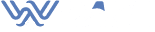
find more
Hey! This is my first comment here so I just wanted to give a quick shout out
and tell you I genuinely enjoy reading your blog posts about how to clear screen protector.