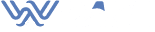You just upgraded. The iPhone 17 Pro Max is in your hand. You check the size — looks the same. You grab your iPhone 16 Pro Max case, still clean, barely used. It slides on, but something’s off.
The camera cutout doesn’t align. The buttons feel stiff. MagSafe barely snaps. You press harder, hoping it fits better. It doesn’t.
This isn’t a maybe. This is a mismatch.
The Height Stayed the Same But the Depth Didn’t
Footprint looks familiar: 163.0 mm height × 77.6 mm width — same as the 16 Pro Max. But depth? It changed.
The iPhone 17 Pro Max adds about 0.475 mm of thickness, pushing it to around 8.725 mm. That’s nearly half a millimeter — and on a tightly molded case, that’s enough to cause lift.

What happens:
- Corners lift or flex
- Raised bezels float above the screen
- Bottom lips start peeling
- Edges feel less secure
Especially with rigid materials, that extra depth means the case won’t fully seat and your phone won’t be fully protected.
The Camera Module Isn’t a Square Anymore
The iPhone 16 Pro Max had a tidy square bump. Triple lenses, flash, and LiDAR — all centered and stacked vertically.
The 17 Pro Max ditched that. Leaked CADs from MacRumors and confirmed dummy units show a full-width camera bar stretching edge to edge. The lenses are more spread out. Flash and LiDAR have shifted. It’s a horizontal module now — not a square.
Old case cutouts?
- Don’t center properly
- Block parts of the flash
- Sit too close to sensors
- Can even cause light flaring or focus issues
There’s no fix. A square cutout can’t cover a rectangle — no matter how flexible the case is.
Button Placement Changed — Just Enough to Break the Fit
Same buttons, different coordinates.
The Action Button is still there. The volume and power buttons are too. But they’ve shifted — just slightly. And for molded cases with tight tolerances, that “slightly” is a problem.
What’s new:
- Action Button sits a few mm lower
- Volume rocker may have shifted down slightly
- A Camera Control Button has appeared on some dummy units
- A small lanyard cutout now lives on the bottom-left frame — a new addition that old molds miss.
Tightly molded TPU or hard-shell buttons will no longer align. That means:
- Soft presses become hard presses
- Buttons feel “always on”
- Screenshot or mute fails
- The case presses the wrong zones
These aren’t design updates. They’re positional shifts. And unless your case was built for the 17 Pro Max, it’ll miss — by millimeters that matter.
The Frame Isn’t Titanium Anymore And It Feels Different
Last year’s Pro Max was titanium — light, cold, sharp. The iPhone 17 Pro Max shifts to a hybrid aluminum frame, with a new finish and slightly more rounded edge profile.
It adds about 5–12g of weight and a subtle curve around the perimeter.
This matters because:
- Older cases with hard corners now pinch or leave gaps
- Materials meant for titanium edges don’t stretch the same
- Corners may ride up or refuse to fully wrap
The shape changed just enough that tolerances no longer hold.
And then there’s MagSafe.
MagSafe Coil Placement May Have Shifted
PhoneArena reports the MagSafe ring has been repositioned slightly lower, with a new open-circle design — likely due to the Apple logo being pushed down by the larger camera bump.
What that causes:
- MagSafe rings in old cases don’t align perfectly
- Magnetic strength weakens
- Charging becomes inconsistent
- Coils heat up without triggering the charge
Even a 1–2 mm shift in the magnet ring breaks the power transfer sweet spot. And wireless charging isn’t generous — it’s precise. If your phone slides around or fails to stay centered, your battery pays the price.
Flexible TPU Can Stretch But It Doesn’t Solve the Problem
Let’s say your old case is soft. It fits. It wraps around. No cracks, no resistance. But here’s what happens over time:
- Camera bump stays partially exposed
- Buttons press constantly or don’t work
- Corners sag, catch, and collect dust
- Lanyard cutouts stretch or tear
Soft doesn’t mean compatible — it just means you won’t notice the damage until later. TPU memory doesn’t snap back, and once the shape’s off, it stays off.
You might think you’ve solved it. You haven’t. You’ve delayed the problem.
How to Choose the Right Case for iPhone 17 Pro Max
Not every listing is honest. Some still say “Fits iPhone 16 / 17 Pro Max.” That’s a red flag. You want a case that’s built for the 17 Pro Max specifically, with design features made to match Apple’s changes.
Here’s how to tell it’s legit:
- Camera Cutout: Wide rectangular shape that spans edge to edge — not square.
- Button Covers: Cleanly centered on the new Action Button and volume layout.
- MagSafe Compatibility: Confirmed realignment of the coil ring — not just “MagSafe compatible” text.
- Lanyard Cutout: Presence of a lower-left port means the mold was built with the new frame in mind.
- Material Fit: Edges wrap tight without gapping or floating — especially near corners.
And check real photos. If the product images still use the old square bump or 16-series CADs, skip it.
Final Take
The iPhone 17 Pro Max isn’t a radical redesign. But it’s enough of a shift to make your iPhone 16 Pro Max case obsolete — even if it “almost fits.”
Half-millimeter depth, new camera bar, button shifts, MagSafe tweaks — they add up. And your phone deserves a case that was made for its exact shape, layout, and hardware.
So if you’re shopping for a new case, get one that says iPhone 17 Pro Max — like every case we make at WawCase. Not “fits both.” Close doesn’t cut it.
Related articles: