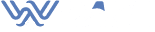You’re not gaming in a studio with perfect lighting. You’re in bed with one bar left. In a car where the signal cuts out. On a lunch break trying to get three stars in a rhythm game with sweaty fingers. That’s the real scene. And in those moments, the gear that matters isn’t flashy. It’s what lets you keep playing when your phone, hands, or nerves start giving out.
This isn’t a roundup of sponsored picks. These five mobile gaming accessories solve five completely different problems — the ones that break your momentum, not your screen.
Heat-Dissipating Gaming Phone Case
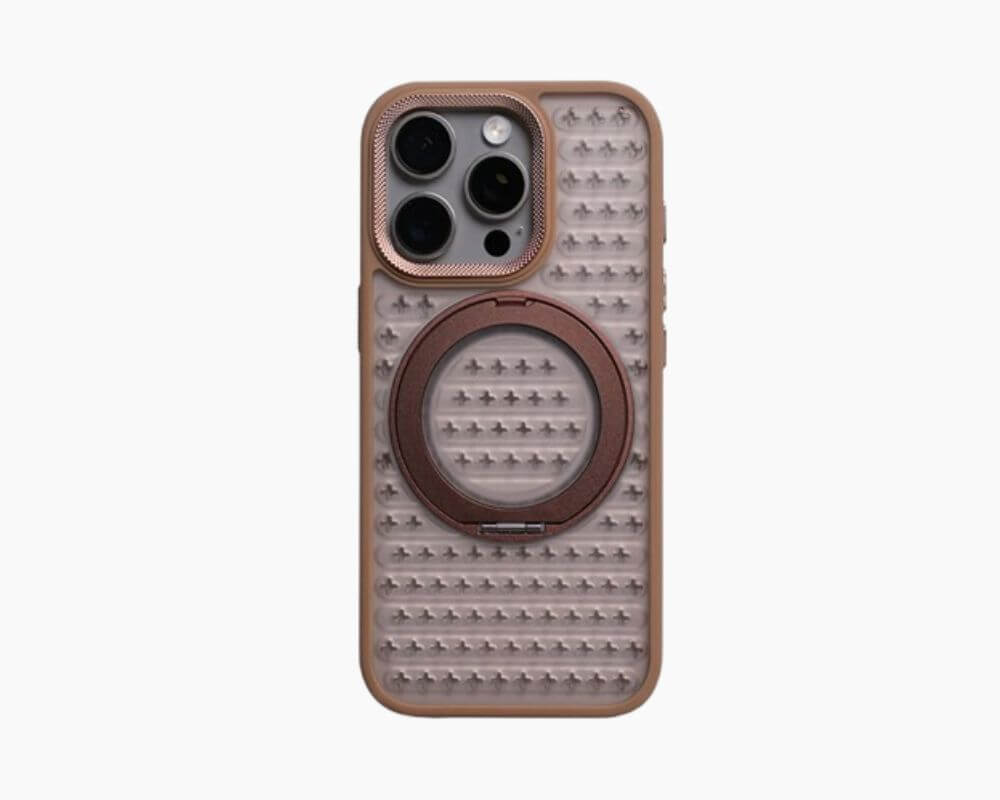
When your phone gets hot, it doesn’t just feel warm — it slows down. You drop frames, lose aim tracking, and watch your inputs delay just enough to ruin a match. And yet most phone cases trap that heat in. They’re built for drops, not gameplay.
A proper heat-dissipating case fixes that at the source. Instead of padded foam, it uses materials like carbon fiber or thin aluminum. Instead of full coverage, it leaves the center exposed or uses a honeycomb grid to move heat out. This isn’t cooling by force — it’s engineering that lets the device manage its own temperature better.
If you’re playing Genshin, running emulators, or just gaming while charging, that thermal gap decides whether you keep your 90 FPS or tank to 30 without warning. You don’t need RGB or an app. You need something that doesn’t choke your phone the moment the GPU kicks in.
Noise-Cancelling Earbuds

The room’s alive. Someone’s talking behind you. A TV’s on. Car horns outside. The game’s audio starts to blend with everything else, and suddenly you miss the sound cue that tells you where the enemy is. Or the beat drop. Or the teammate callout. That’s not just annoying — it breaks your focus, and your timing with it.
Noise-cancelling earbuds kill that noise before it kills your game. And not all ANC (active noise cancellation) is the same. Some use real-time inverted waveforms to cancel low-end rumble — subway, fan hum, engine noise. Others include a transparency toggle so you can hear your surroundings when you want to — like waiting on your name in a lobby. The best pairs let you game without distraction and still switch modes fast when you need awareness.
But don’t just buy based on ANC strength. Latency matters. Look for low-latency modes or codecs like aptX Adaptive or AAC — especially for rhythm games, shooters, or fast audio-sync titles. If you’re playing competitively, make sure the mic doesn’t compress your voice into soup. Dual-mic noise suppression or beamforming helps your teammates hear you without background chaos.
Headphones are your noise firewall — for timing, awareness, and clarity when the rest of the world isn’t on your team.
Clip-On Shoulder Triggers

No one’s fingers are built for a four-button claw grip on a flat screen. You stretch, tap, misfire. You lift your thumb to shoot and miss the enemy entirely. That’s not a reflex problem — it’s a control problem.
Shoulder triggers give you back physical input without the delay of a controller. You clip them on the top of your phone, align them to the on-screen fire or aim buttons, and now you’re tapping real hardware. There’s no Bluetooth, no pairing, no extra setup.
For games like PUBG, Free Fire, or even Fortnite on mobile, this turns your phone into something you can actually play fast. Your thumbs can focus on movement. Your index fingers take over the actions. And because they’re mechanical, the response is immediate.
This is how a lot of top-ranked mobile players win under pressure. And once you try it, you’ll never want to swipe to shoot again.
Conductive Finger Sleeves

You’re mid-swipe. You go to dash, but your thumb stalls. It catches. Or skids too far. And now you’re dead. Not because you reacted late — but because your skin didn’t do what it was supposed to.
Finger sleeves fix this instantly. They’re small, cheap, and brutally effective. You slide them on, and suddenly every flick, every hold, every drag feels smoother. Not because the screen changed — because you did.
They’re made from conductive fabric like silver thread or carbon fiber blends. They reduce friction. They maintain consistent contact. And they make sure your thumb doesn’t stick just because the room’s hot or your hand’s a little sweaty.
It’s the kind of upgrade you don’t notice — until you take them off. And then everything feels wrong again.
Foldable Magnetic Phone Stand

You connect a controller. You fire up a game. And then you realize — you have no way to hold your screen. Your hands are busy. Your phone’s flat. You’re hunched over like it’s 2006.
A magnetic stand isn’t exciting. It’s just the one thing that makes everything else work. It snaps onto the back of your iPhone or Samsung case or sticks with adhesive and gives your screen an adjustable viewing angle with actual stability. You can tilt, pivot, or prop it anywhere — desk, bed, tray table.
When you’re using a Bluetooth controller, streaming gameplay, or just claw-gripping on a table, this turns your phone from “thing in your lap” to “mini-console with a screen that stays where it’s supposed to.”
No more wobble. No more leaning it against a water bottle. Just play.
Final Take
You already know when your gameplay goes bad. It’s not always lag. It’s not always skill. Sometimes it’s something dumb — a finger slip, a thermal dip, or a phone stand that folds the wrong way. These five accessories don’t make you better. They just stop you from losing to the parts that aren’t you.
So what’s the part of your setup that’s still failing under pressure?