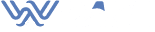You grab your new iPhone 17, still wrapped in static film. Your old case sits nearby—a perfect fit for the 16, untouched, barely worn. You snap it on. It clicks. But something’s off. Corners lift. The camera bump isn’t flush. Button clicks feel muted or forced. It looks close enough. And close is what breaks it.
Maybe you toss the phone onto your nightstand. Maybe it slips between the seat and console on the drive home. It lands harder than you expected. That’s when it happens—not a crack, not a break. Just a bruise in the wrong place. And your old case didn’t catch it.
iPhone 17 vs. iPhone 16 Dimensions
The iPhone 17 isn’t a redesign—it’s a recalibration. The base model stretches to 149.6 × 71.4 × 7.9 mm. That’s 2 mm taller, 0.2 mm narrower, and 0.1 mm thicker than the iPhone 16. Small changes on paper, but not in your hand. Every case designed for the 16 was molded to a specific pressure seal—measured in fractions of a millimeter. When that seal breaks, so does the promise of protection.
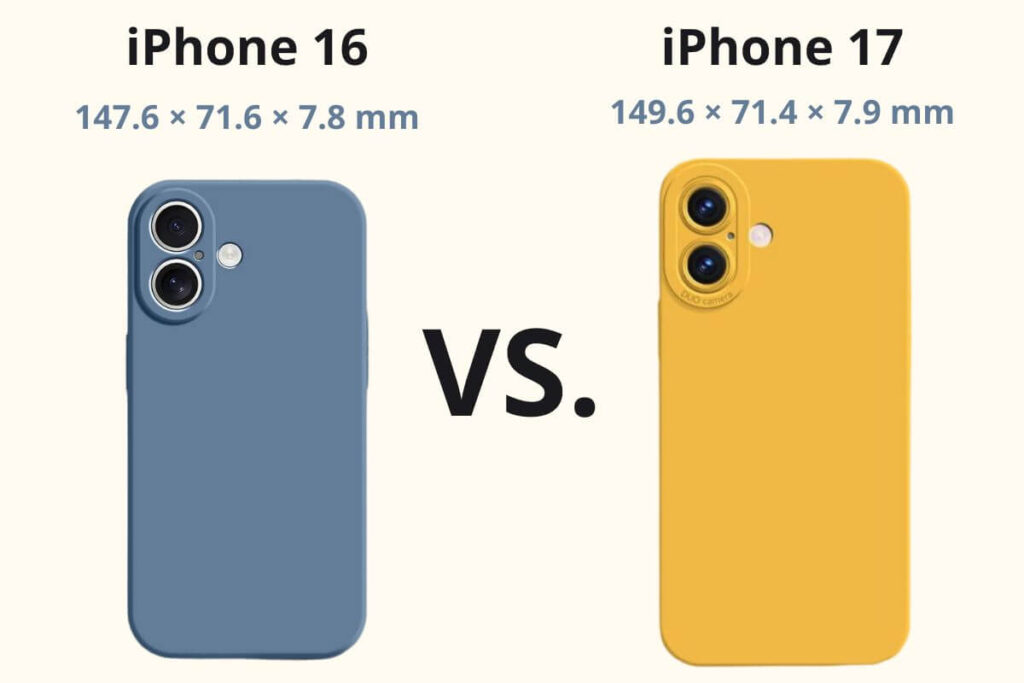
Your raised lips? Now float too far from the screen. Your sidewalls? Slightly off axis. Every misalignment transfers impact away from the case and directly into the device. It doesn’t take a visible gap. Just one drop.
Camera Bump Changes
The iPhone 17 keeps the vertical pill-shaped layout from the 16—but with one difference: depth. The new 48MP sensor stack sits behind a slightly taller housing and a subtly widened lens ring. Case cutouts that hugged the old bump now either press against the edge or leave a portion exposed.
That misfit builds micro-friction. Every pocket lint, vibration, or table nudge starts etching tiny lines across your lens coating. Not cosmetic. Not avoidable. You lose clarity. You lose night mode. And over time, you lose detail.
But worse than scratches is direct impact. When a case doesn’t recess the lens properly, drops shift the impact zone from corner to glass. The lens edge becomes the bumper. The shock doesn’t spread—it concentrates.
This isn’t about looking wrong. It’s about grinding damage into a surface designed for light, not abrasion.
Button Shift
Apple didn’t confirm a button shift. But the frame grew vertically. And with that stretch, the button plate shifted enough to trigger a cascade of tiny problems for tight-molded cases.
Physical buttons rely on exact cutouts or plungers. A case designed for the 16 now pushes slightly above or below the contact zone. Silicone bulges. Hybrid cases click late or not at all. And for some users, long-presses fail. You hold volume—nothing. You press mute—Siri wakes up.
This isn’t a glitch. It’s mechanical offset. When a case no longer aligns with hardware, it becomes friction instead of function. And over time, that friction degrades the switch underneath. The actuation cycle wears down. Responsiveness fades. A misaligned case doesn’t just feel wrong—it shortens the life of the button.
MagSafe Issues
MagSafe still works on the iPhone 17. But it doesn’t snap like it used to. Pro models show a slight downward shift in coil position—and early teardown speculation points to a mirrored layout on the base model.
For older cases, that means imperfect alignment. Magnets still attract, but the strength drops. Your charger feels wobbly. Wallets slide. Battery packs slip with a slight bump.
It gets worse: misaligned coils cause power loss. Wireless charging runs hotter. Efficiency drops. And repeated cycles under heat? That’s how lithium batteries wear faster. Even Qi2-compatible chargers—which promise faster speeds and smarter heat regulation—fail to deliver when misaligned by cheap case molds.
You don’t notice it right away. But one year in, your phone does.
How to Choose the Right Case for iPhone 17
You don’t need the thickest case. You need the one built for the 149.6 × 71.4 × 7.9 mm frame—no shortcuts. Every curve, every opening, every lip must match the phone it protects.
Material makes a difference, but shape comes first. High-grade silicone absorbs shock without bulging under tension. Premium leather molds to frame edges while resisting stretch. Hybrid frames offer button precision if the mold matches exactly.
But even with good material, bad molds fail. Stretch-blend silicone warps. Inconsistent polymer mixes degrade with heat. Machine-milled frames hold shape longer and flex less under pressure. What protects your phone isn’t the marketing term—it’s the precision of the build.
What doesn’t work? Retrofits. Stretch fits. Anything labeled with two models before the second was even released. The best case doesn’t need to flex to fit. It already fits.
So, Will Your iPhone 16 Case Fit the iPhone 17?
Some iPhone 16 cases snap on. Some almost align with iPhone 17. But none account for everything: the deeper lens, the shifted buttons, the altered coil. One drop proves the gap.
You spent $900 on a phone. The wrong case turns that into a gamble.
You upgraded your phone. Will your case keep up—or just pretend it fits?
Related articles: